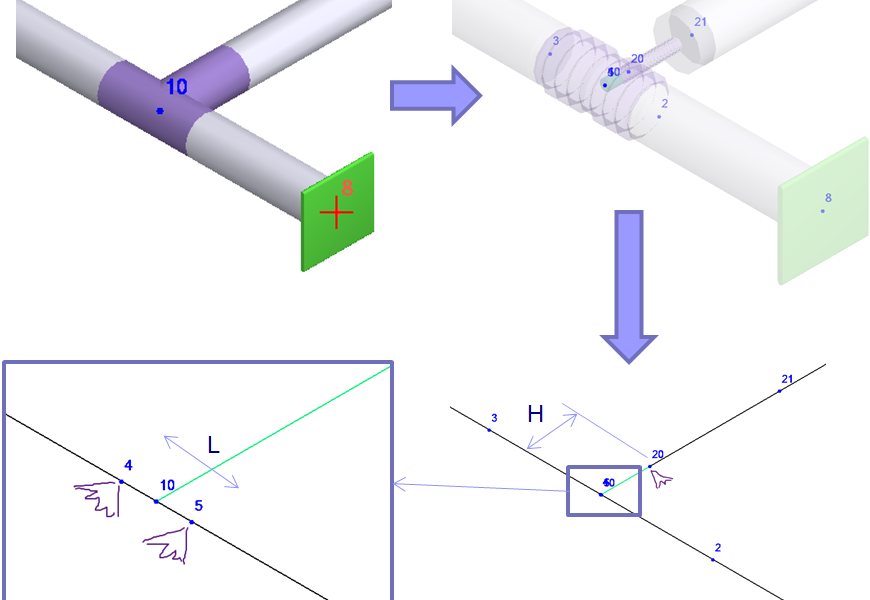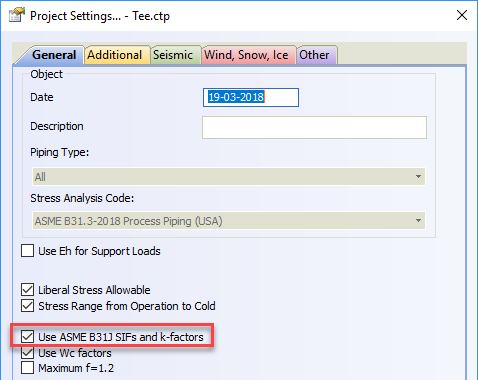Smart Tee Model considerations in START-PROF
Modeling Standard Tee
When you create a standard tee in START-PROF, you can specify tee length (L), tee height (H), header wall thickness, and branch wall thickness.
When you run analysis simple tee model is automatically replaced by a complex model. Added 6 additional nodes (21, 2, 3, 4, 5, 20). Nodes are hidden for the user. It is visible only in developer mode.
- 10-20 Element is rigid (H=Dh/2, Dh – header outer diameter)
- 4-10 and 10-5 elements length is 1 mm (L=2mm)
- 20-21 pipe element has a wall thickness specified in “Tee” dialog box Tb=10 mm. It can be thicker than the connected pipe
- 4-3 & 5-2 pipe elements have a wall thickness specified in the “Tee” dialog box tn=10 mm. It can be thicker than the connected pipes
Modeling Non-Standard Tee
For “Nonstandard Tee” and for any standard tee if ASME B31J code selected, additional run flexibilities added into nodes 4 & 5, and branch flexibilities added into node 20. Flexibilities calculated according to ASME B31J
If the option “Consider Tee Branch Flexibility” is selected, then 4 & 5 nodes are not created for standard tees. The flexibilities in node 20 calculated according to ASME BPV SIII div 1 class 1 NB 3686.
Few More Resources for you…
Piping Stress Analysis using Start-Prof
Piping Stress analysis Basics
Piping Stress Analysis using Caesar II
Piping Stress Analysis